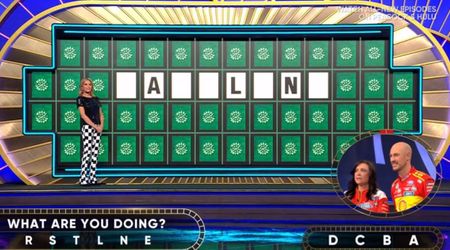Top 10 Easy-To-Use Budgeting Apps to Track Your Expenses

From Expenses to Financial Goals, These Apps Help To Track Everything

Creating a monthly budget and sticking to it is critical to financial discipline and success. For individuals initiating their financial journey or desiring effective budgeting, technological aid proves invaluable. In today's digital age, all kinds of apps are available to simplify money management. Picking an app that aligns with individual preferences and making budgeting a habit that would stick is important. Here are the top 10 recommended budgeting apps.
1. Finart

Finart is an Android app that automatically tracks spending. The app reads the user’s expenses through messages and data entry and it automatically fetches the latest transactions via SMS to instantly show the user’s spending. Data can be entered manually as well. The app displays information like monthly expenses, recent transactions, cash balances, bills due, and much more. It also helps create a budget for different categories like food, EMIs, and bills. Finart can be downloaded from the Google Play Store for free.
2. Zeta

Zeta caters specifically to couples and families who wish to track their expenses together. Those who want to merge their finances can easily do so with the help of this app. Zeta offers both personal and joint account options. It also allows users to pay bills and save money for specific goals while offering in-app communication with all the shared users as well. For security, the app offers two-factor authentication and data encryption to safeguard user data. Moreover, Zeta is free to use and can be found in the App Store as well as the Google Play Store.
3. Rocket Money

Formerly known as Truebill, Rocket Money is a budgeting app that provides various tools, bill negotiation services, and a lot more. The app allows users to create a budget, after which it automatically monitors spending, separates transactions into spending categories, sends notifications about upcoming charges, etc. The best part about the app is perhaps the bank-level security it provides with 256-bit encryption. Rocket Money is free to use, however, premium options are available as well. The premium version costs between $3 and $12 monthly. It can be downloaded from either the Google Play Store or Apple Store.
4. Money Manager Expense & Budget

The Money Manager Expense & Budget app allows users to manually enter data to record all expenses and income. It is like bookkeeping, where users can log every transaction that takes place. The app keeps track of all financial data and provides detailed graphical reports. It also allows users to view weekly, monthly, and annual statistics. Money Manager is free and can be used on both iOS and Android. PC users can use the web version of the app.
5. EveryDollar

Founded by Ramsey Solutions, EveryDollar is a budgeting app that helps users create a customizable budget and set financial goals. The app is user-friendly and great for beginners. It is free to use but a premium version allows access to additional features like bank connectivity, paycheck planning, custom budget reports, smart tracking recommendations, and much more. The premium version costs $12.99 monthly or $79.99 annually. EveryDollar is available on both mobile and desktop platforms.
6. MyMoney – Track Expense & Budget

MyMoney – Track Expense & Budget uses a virtual envelope system that breaks down income into different categories such as food, beauty, car, clothing, etc., to create a budget. This allows users to set a budget for each category and subsequently track spending. MyMoney offers both manual data entry as well as automatic entry. The app also has an “Analysis” tab, where users can view and filter their spending by category or time. The app is free to download from either the App Store or Google Play. A premium version can be availed for $2.99.
7. Wally

Marketed as the world's first GPT-powered finance app, Wally offers customizable budgets, progress trackers, spending insights, financial calendars, and much more. It allows users to create a free budget and have access to progress trackers while they work towards achieving their financial goals. Wally also allows users to sync with family members or friends. Moreover, the app allows users to sync and manage foreign bank accounts across 70 countries. Wally can be downloaded for free but also comes with a premium/gold membership.
8. Pocketguard

PocketGuard is an easy-to-use app that allows users to track expenses, pay bills, and set a budget. It automatically tracks and categorizes transactions from linked accounts, and even provides an option to manually enter data. Users can grant access to the app in order to retrieve transaction information, funds, and other details from the bank. It then automatically enters the data into the app. While it automatically classifies transactions into different categories, users can also set their financial goals. The app even allows users to track and manage all their subscriptions in one place. PocketGuard is free to use, with PocketGuard Plus available for $7.99 per month, $79.99 per year, or $99.99 for a lifetime.
9. Buddy

Buddy is a mobile-only budgeting app that helps users track their spending, income, and savings. It also allows them to sync accounts with family or friends. The app is especially useful for those who split bills often. The app is free of cost, with the premium versions available at $4.99 monthly or $34.99 yearly.
10. Simplifi

From the money management platform, Quicken, Simplifi is a budgeting app that provides ad-free budgeting services to its users. The app provides a comprehensive overview of finances, not just monthly spending. Simplifi offers a combined approach to managing money with a monthly budgeting system. Users can track their debt repayment, investments, tax planning, and business expenses. Apart from Android and iOS, Simplifi also offers a desktop version. The app can be purchased at $2.39 per month, billed annually.