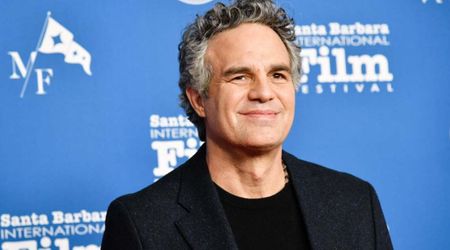Explore the Latest iPhone Security Feature and Protect Your Finances With Easy Activation

iPhones have become a status symbol and due to their surging prices, they have gathered the attention of pocket thieves. Losing your phone especially if it's an iPhone isn't just about the physical device, it is about the feelings and also about the loss of your personal information. The data can be manipulated in any way once it is in the wrong hands. For example, the deepfake videos that are all over social media are proof of what level can people go to defame someone. When a phone is stolen, it does not just have photos and messages but also access to your bank accounts and other social media accounts which could mean that you could lose a lot of money without even transacting. These factors make us and the phone companies realize how crucial it is to have a solid security system installed in the phones we spend so much on.

Understand this new safety iPhone feature
Apple has come up with several safety features in its previous models but due to the increasing theft cases, it has come with an additional security feature so that you do not end up losing your precious phone. The company has introduced Stolen Device Protection to make it challenging for anyone to access or change any details such as your passwords or Face ID. Before this, scammers were able to use a passcode which helped them turn off the safety features like Activation Lock and Lost Mode and later get access to all your information including your banking and payment apps. This safety feature comes with the iOS 17.3 update and was introduced after an investigation that uncovered the theft cases and how thieves were exploiting the confidential data of iPhone users. Stolen Device Protection is particularly designed to stop this and the update is now available for users to install.

Preventing theft with Stolen Device Protection
Apple has taken iPhone security to the next level with its pretty simple-to-use Stolen Device Protection feature. This feature adds some extra tough layers of security to break when your phone is in an unfamiliar place or is lost. Now scammers can not just enter your phone with the passcode as now Face ID or fingerprint scan will be required. Once you have activated the safety feature, Apple further provides a security delay feature that will ask you to re-verify after an hour, in case you attempt to change your password. The main aim of this feature is the prevention of theft cases and in case your phone is in your home or workplace, these additional steps won't be necessary.
There are similar security features for Android devices, where the users are asked to input their Google ID account and password in case of formatting or resetting the device. In case an Android phone is lost but if this feature is on, the user can erase the device sitting remotely so that it is not reactivated and the information is not misused. Activating this safety feature is not that complicated and is pretty easy. But you have to make sure that your iPhone software is updated to iOS 17.3 and follow the steps mentioned below.
1. Navigate to Face ID & Passcode.
2. Enter your passcode.
3. Once you have the update installed, you will see the safety feature and you can tap and turn on the Stolen Device Protection.

You can also turn off Stolen Device Protection following the same steps and Apple recommends that users turn off this feature if they are selling, giving away, or trading in their iPhones as this will ask them to re-verify their identity.