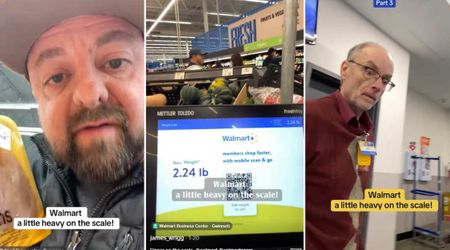8 Best Bitcoin Mining Software of 2024

Which Bitcoin Mining Software Is Right for You?

It is important to find the best bitcoin mining software to turn your hardware into a passive income source by contributing processing capabilities to the bitcoin network. Choosing the right software is just as important as choosing quality products. Many Bitcoin mining software options fulfill different needs, complicating the decision-making process. Whether you are a beginner or advanced, here is the best Bitcoin mining software.
1. CGMiner

Due to its open-source nature allowing unlimited upgrades and long-term availability since 2011, CGMiner is a reliable resource for experienced shooters In contrast to Mac, Linux, and Windows compatibility provides versatility across many operating systems. CGMiner allows simultaneous mining of different cryptocurrencies and supports different mining tools. But there are a few flaws to count. It only works through a command-line interface, which may be difficult for new users to use. Compatibility issues may arise for users, especially on Windows 10. For this reason, CGMiner may not be the best choice for individuals who are not familiar with mining. Despite these limitations, CGMiner supports hardware configuration a wide variety of systems including FPGA, GPU, CPU, and ASIC can and do support various currencies.Beware of Windows 10 compatibility issues, especially with Windows Defender.
2. NiceHash

NiceHash Miner is a good choice for those who are new to mining and want a hassle-free experience. It’s compatible with Windows, Mac, and Linux, and features an easy-to-use interface that makes setup quick and easy. Users can start mining in minutes. The ability to use its mobile app also gives customers quick access to their mining operations from anywhere. However, a few limitations should be considered. One version of NiceHash Miner, QuickMiner, is used with NVIDIA cards; When other hardware combinations are used, users cannot use them. Also, NiceHash Miner restricts users who want to search for other cryptocurrencies because it is specifically designed for Bitcoin mining. It is also important to note that payments made through the website are subject to a 2% fee. NiceHash Miner’s low complexity and beginner-friendly design make it attractive to those new to tuning. Its straightforward design, automatic hardware detection, and customization features cater to users looking for convenience and ease of use. Just be mindful of the 2% fee by keeping bitcoins in your wallet.
3. Cudo Miner

If you have various purposes for mining cryptocurrencies, think about Cudo Miner. This software supports nine different cryptocurrencies using five distinct algorithms and works with Windows, Mac, and Linux. Cudo Miner has several benefits. First of all, it supports five different algorithms to support nine different cryptocurrencies, giving customers a multitude of mining possibilities. To further maximize revenue for miners, it uses automatic detection to identify the coin with the highest profit margin. Moreover, it supports GPU, CPU, and ASIC miners, providing a wide range of hardware options. But there are a few disadvantages to take into account. High fees—up to 6.5%—may be incurred by miners, which may affect overall profitability. Moreover, Cudo Miner does not have an integrated Bitcoin wallet, so users must handle their money independently.
To sum up, Cudo Miner is a feature-rich and adaptable software program for mining cryptocurrencies. It provides support for different hardware configurations and makes use of artificial intelligence to maximize profitability. A variety of cryptocurrency payout choices, including Bitcoin, CUDOS, Ethereum, Monero, and Alogrand, are available to users. However, it's critical to understand the differences in costs, particularly when it comes to smaller mining amounts over 30 days.
4. MultiMiner

One open-source choice for mining cryptocurrencies is MultiMiner. It is unrestricted in terms of licensing and is available on GitHub for users to alter as needed. MultiMiner is built on the BFGMiner mining engine and runs on the Windows platform (Mac and Linux require additional applications). Using MultiMiner has various benefits. First of all, it makes use of the BFGMiner mining engine, which is renowned for being dependable and efficient. MultiMiner also has a graphical user interface that makes it simple for users to navigate and utilize. Its code is also accessible on GitHub because of its open-source nature, which promotes openness and community involvement. There are a few restrictions to take into account, though. MultiMiner requires additional software to function fully on Mac and Linux, as these platforms do not support MultiMiner natively. It might also have fewer complex settings than other mining software choices. MultiMiner is a medium-complexity mining system appropriate for users of all skill levels. Designed by BFGMiner's founder, it supports ASIC, GPU, and CPU mining and has an easy-to-use graphical interface. Consumers need to understand that additional software is required to fully integrate with Mac and Linux systems.
5. Kryptex Miner

Kryptex Miner is only compatible with Windows and provides simplified automation for mining cryptocurrencies. This program mines Bitcoin and other cryptocurrencies silently in the background. It offers a variety of payout options and automatically alternates between cryptocurrencies to maximize profit. However consumers need to be wary of expensive withdrawal costs, particularly when withdrawing lesser sums of Bitcoin. Even while Kryptex Miner might not work with Mac or Linux and might not be as profitable with less powerful hardware, it's still a useful tool for automating cryptocurrency mining on your current PC.
6. Ecos Cloud Mining

By controlling electricity and processing power, Ecos Cloud Mining offers a simple cloud-based mining solution that does away with the requirement for hardware. Users can hire these resources directly through Ecos, enabling cloud-based mining. Profitability, however, depends on the price of Bitcoin in the future, therefore customers need to be cautious of potentially false profit estimates. With low complexity and contracts starting at $49, Ecos operates on a cloud-based platform. It enables people to mine Bitcoins without having to worry about complicated hardware or utility needs. In spite of this, users should exercise caution regarding the accuracy of the profit calculator, which projects profits based on variables such as selected Bitcoin price forecasts, contract length, and processing power consumption. For individuals looking for a simple and easy way to mine Bitcoin, Ecos is a great option.
7. Awesome Miner

Awesome Miner is a powerful tool that works with Linux and Windows (but not Mac OS) to handle numerous miners effectively. In addition to supporting 50 mining engines and different kinds of hardware, it enables centralized management of miners and offers browser-based remote access. But it requires a monthly membership for full functioning, and Mac OS users won't be able to utilize it. Nevertheless, Awesome Miner, built for massive cryptocurrency mining operations, has a user-friendly interface for centralized monitoring and effortlessly connects with mining engines. With a browser-based dashboard that is accessible from any device, it provides a restricted feature set for free, but full capability requires a monthly membership that starts at $2 per miner.
8. EasyMiner

True to its name, EasyMiner offers a simple method for mining Litecoin and Bitcoin, complete with an intuitive Windows user interface. It is restricted to CPU and GPU mining, however it supports several cryptocurrencies and starts mining automatically as it boots up. EasyMiner is an appealing choice for anyone looking for simplicity despite having an outdated website design because it provides a hassle-free experience without any additional costs. All user levels can be accommodated by its graphical interface, which optimizes settings for profitability and allows for quick pool switching, network updates, and wallet checks. It does not, however, support FPGA or ASIC mining; instead, it is largely focused on CPU and GPU mining, with a primary concentration on Litecoin mining. EasyMiner is a good option if you need a fast mining setup or are a newbie.