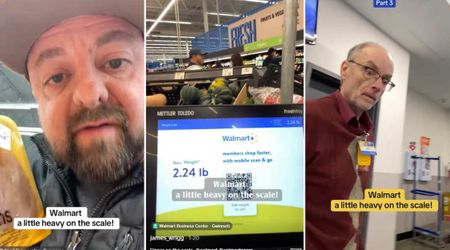Hackers are Lurking Around in Public Wi-Fi networks; Here's How Users Can Protect Their Data

Cyber threats lurking around
UAE’s top cybersecurity experts have raised an alarm over the vulnerability in the public Wi-Fi system of a US-based company which resulted in a massive breach that led to the bankruptcy of the firm within months as per the Khaleej Times. Experts are now advising residents and visitors to take precautions before connecting to public WiFi networks.
How was the cyber attack carried out?
Earlier this year, Dr. Mohammed Hamad Al Kuwaiti, head of cybersecurity in the government of UAE explained that a US-based company had brought in a team to renovate an aquarium that was installed within their premises. When one of the workers connected to their public Wi-Fi, a vulnerability allowed hackers connected to the same network, to break into the company’s internal system and steal millions of dollars, leaving the company bankrupt.

A major reason for this is that many public Wi-Fi networks don’t have any security controls to make them more accessible, which opens doors for cybercriminals as well. The report also mentions an incident where a resident of Dubai connected his laptop to the public Wi-Fi of a hotel in the UAE, and got hacked. His entire system was compromised along with every account he had. The victim said that the hackers asked him to pay a ransom in Bitcoin and when he refused, they deleted his TikTok account which had over 10,000 followers.
What happens in a WiFi hack?
While it is relatively uncommon to get hacked from a public Wi-Fi connection, it is still a threat as it can have a serious impact on the victim. A public Wi-Fi attack occurs when victims use a connection that is unencrypted and unsecured.

Here, the attacker sits as the man in the middle after exploiting a security flaw in the network to intercept data. This allows the hacker to get the details of identity, browsing activities, passwords, account logins, and financial transactions.
How to stay safe from WiFi hacks?
Avoid connecting to public Wi-Fi or open networks. Hackers may set up rogue hotspots that offer free data. They may also mimic legitimate names of Wi-Fi connections of stores, companies, or lounges to fool users. Thus, it is always advised to use a private connection or verified and secured connections to access the internet. Users are also advised to turn off the option to automatically join open/known networks.
In case it is important to connect to a public Wi-Fi, never access sensitive data, such as financial information, login passwords, or important credentials, through an unverified or unsecured connection.

Further, users should make sure that they remove the connection and its saved data from the device once they are done using the network. Specialized software that performs security and virus checks can also be used to protect the device from attacks. The device's firewalls should also be enabled, and configured with optimal security settings.
It is also recommended to update and patch the software of the device to the latest version to avoid potential infections. Even mobile devices need regular updates to prevent the spread of malware.

Lastly, using a Virtual Private Network or VPN can also protect the information on the device and browsing data. It can also help users stay anonymous for hackers while accessing a network and browsing the web.