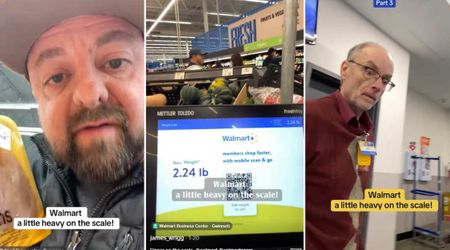Log In Or Lose It As Google Will Soon Start Deleting Accounts Inactive For 2 Years

Google recently announced that it will delete accounts that have been inactive for at least two years, a move that the company says has been put into action to help reduce security threats. The company is also planning to send multiple warning notifications to users and eliminate the inactive accounts in phases.
The first accounts of the chopping clock will be those that were created but never logged in by the user. Google said that the decision stems from internal issues that concluded that older accounts are more likely to rely on recycled passwords and less likely to have updated passwords making them susceptible to hacking and spam.
Criteria To Keep An Account Active

Activities like opening or sending an email, using Google Drive, or Google Play or even conducting a simple search will keep your account from getting deactivated. There are a million services and applications provided by Google and using any one of them will be enough.
Google hasn't yet revealed what it plans to do with the usernames of the deactivated accounts. The company's decision comes after Elon Musk, the owner of Twitter, decided to purge dormant accounts and recycle the usernames.
In a statement on The Keyword, Google Vice President Ruth Kricheli said, "Meaning, these accounts are often vulnerable, and once an account is compromised, it can be used for anything from identity theft to a vector for unwanted or even malicious content, like spam,"
Secure Your Google Account Today

There are some steps that one takes in order to keep their Google accounts safe. One major step people can take is always enabling 2-step verification. Doing that will ensure your account is safe even if somebody has the password to your account, as they will now have to provide a code that will be sent to the registered mobile number. All you need to do to enable 2-step verification is go to the "Manage your Google account" menu, and toggle on the two-step verification. The second step one can take to secure the account further is to add a recovery email and phone number. These are the details Google will ask, in case your primary account is compromised in any way. It's also important to review account activity for unfamiliar logins and permission. You can also check the location and date of the previous login. It's also advisable to keep two separate emails so that there are two walls between you and the hackers.
What Can One Do If The Google Account Has Been Hacked?

Changing the password right away is step one. Contacting Google support staff is definitely the way to proceed. According to Google's official support page, one must contact the bank and local authorities and remove any harmful software from the computer after the hack.
Google also advises using more secure browsers. Of course, the page focuses more on the precautions than solutions. It is also advisable to use a password alert that will help prevent password theft. Another thing to consider is removing any unfamiliar or signed-in device that cannot be identified by the account holder.
Suspicious account activity, according to Google includes unfamiliar changes to critical security settings or unauthorized financial activity. Google also encourages people to keep an eye on any suspicious activity on any of the below-mentioned Google products- Gmail, YouTube, Google Drive, Google Photos, Blogger, and Google Ads.