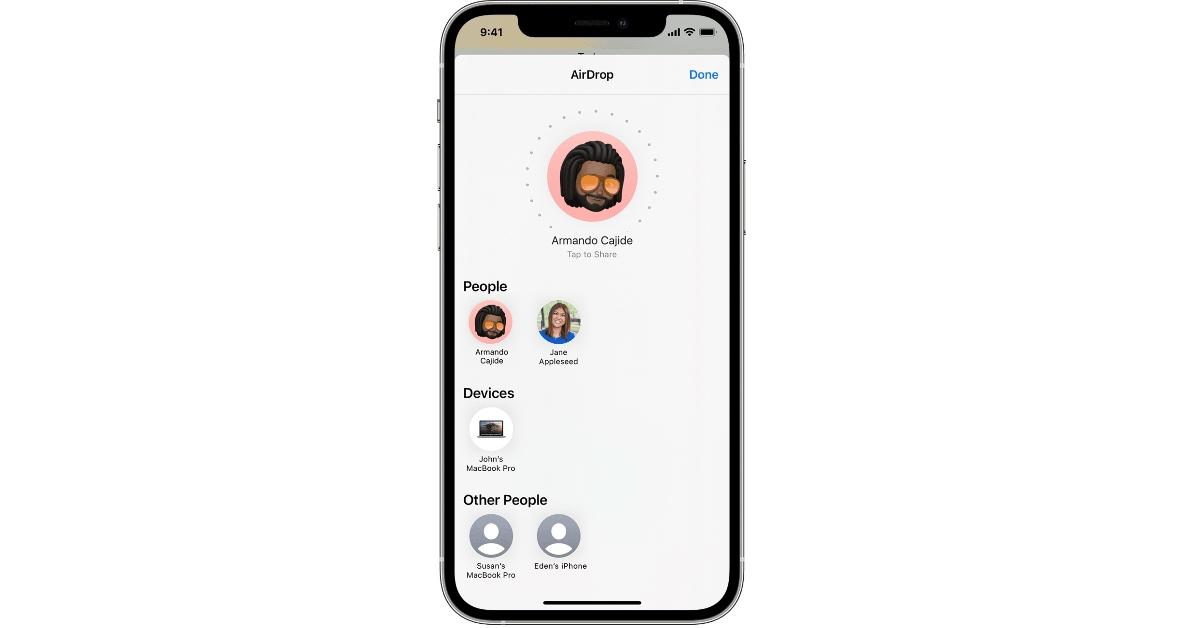Southwest Airlines Pilot Scolds Passengers for AirDropping Nude Photos
A Southwest pilot was on the brink of turning the plane around after someone on board AirDropped nude photos. Find out more about the pros and cons of using AirDrop.
Sept. 1 2022, Published 2:27 p.m. ET
We can all agree that Apple’s AirDrop feature has made the process of sharing content between devices a seamless one. With just a click of a button, Apple users who are in close proximity can share photos, videos, websites, locations, and more. As convenient as the feature may be, a Southwest Airlines pilot may have revealed some of the cons of using AirDrop in a TikTok video that went viral.
Keep reading to find out more about the Southwest pilot who was on the brink of turning the plane around after someone on board AirDropped nude photos to other passengers. We’ll also dive into the pros and cons of using Apple AirDrop.
Apple users can AirDrop a photo to any nearby Apple device.
As passengers patiently sat in their seats ready to embark on their flight to Cabo San Lucas, Mexico, a Southwest Airlines pilot came across the intercom warning travelers that he was prepared to turn the flight around if they didn’t stop AirDropping nude photos. Apparently, someone on board that flight AirDropped naked photos to other passengers on board.
The pilot’s threatening message was captured in a TikTok video uploaded by @teighmars.
The pilot said, “So here’s the deal. If this continues while we’re on the ground, I’m going to have to pull back to the gate. Everybody’s going to have to get off. We’re going to have to get security involved and it’s your vacation that’s going to be ruined. So folks, whatever that AirDrop thing is, quit sending naked pictures and let’s get yourselves to Cabo.”
The TikTok post garnered millions of views and nearly 2,000 comments shortly after being uploaded. One TikTok commented on the video saying, “This feels like my mom turning around in the car to me and my twin sister “IF YOU 2 DONT STOP I SWEAR TO GOD.” Another TikToker admitted in the comments section that they had “accepted a random airdrop once and it was a video of a dancing hotdog.”
You can send and receive content via AirDrop from any Apple device, even those you don’t recognize.
While it’s clear you don’t want to be AirDropping nude photos to fellow passengers onboard your flight, you also need to be cautious when sending and receiving content. With AirDrop (which requires you to have Bluetooth and Wi-Fi toggled on), your device is able to pick up nearby Apple devices, including iPads, Macs, and iPhones, allowing you to select who you wish to send your photos or videos to.
If you click the wrong person or an unknown person, you could be sharing private information, including your location with a stranger. On that same token, you also don’t want to accept any incoming content from a sender you don’t recognize.
While there has been a lot of back and forth on the topic of whether viruses and malware can be transmitted via AirDrop, the safest choice is not to accept an AirDrop from an unknown sender. It’s also worth noting that Apple allows you to adjust your AirDrop settings to “Contacts Only,” “Receiving Off,” or “Everyone” to avoid these situations altogether.