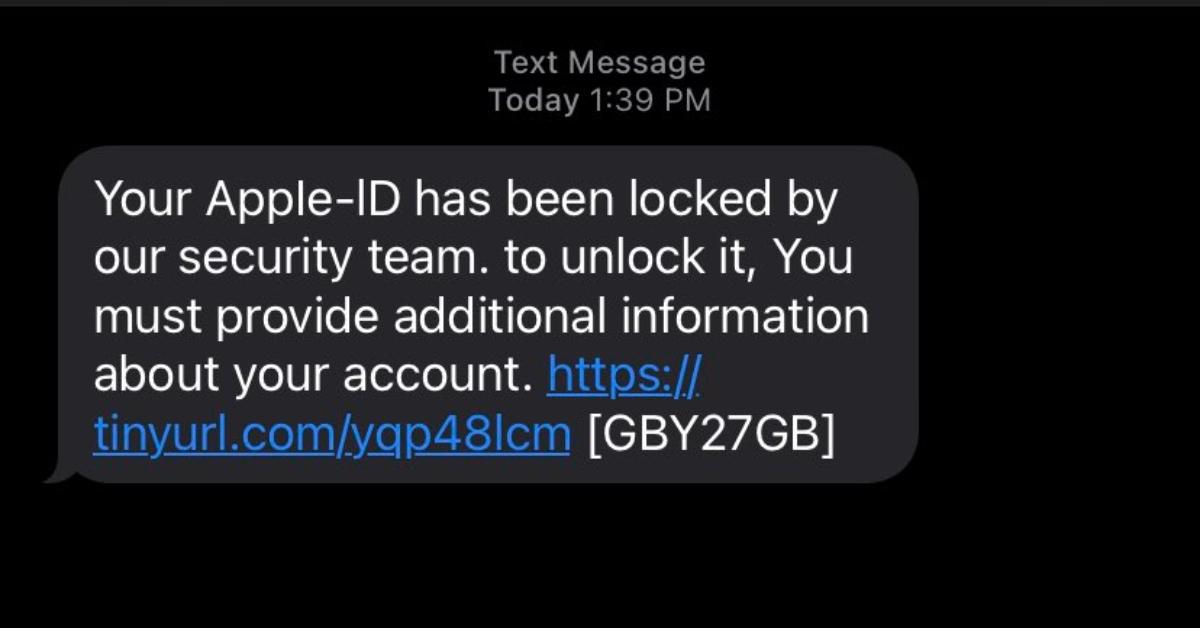Don't Fall for the Apple ID Locked Text — It's a Scam
If you recently received a text warning that your Apple ID is locked, ignore it. The text is a phishing scam and not an official notice from Apple.
Jan. 30 2023, Published 3:41 p.m. ET

If you recently received a text warning that your Apple ID is locked, ignore it. The text is a phishing scam and not an official notice from Apple.
The fake Apple ID text scam has been circulating for a few years, and several people have reported on social media this month that they recently received the text. The fake texts are even being sent to people who don’t use Apple products and don’t have an Apple ID.
“I keep getting spam texts that my apple ID is locked. (at least three in the last three days). Beyond the fact that Apple wouldn't be texting me with an email of jumbled letters... I don't have an Apple ID. I have never owned anything Apple. Find another person for your lame scam,” Ashe Celeste tweeted on Jan. 22.
How can you identify and avoid the Apple ID locked text scam?
In the Apple ID text scam, scammers send a text message that says your Apple ID has been “locked for security reasons” and provides a link to supposedly unlock it. If you click the link, you’ll be forwarded to a webpage that looks like a legit Apple log-in page, but it isn’t. It’s a fake page that scammers use to get your Apple ID and password to access your account.
You should never click attachments in a text or email you weren’t expecting to receive, even if it appears to come from a legitimate business.
There are several ways you can identify a fake text or email, including:
Generic greetings
Bad grammar
Links to fake websites
The sender's email or phone number doesn’t match the company they claim to be from
The link URL doesn’t match the company’s website. Apple won’t use URL shorteners like bit.ly
The text or email requests personal information, like passwords and credit card numbers
If you get a suspicious-looking text or email claiming it is from Apple, a simple Google search can also help you determine if it's a scam. Chances are that other people have received the same phishing scam and are talking about it on Twitter.
Apple asks that you take a screenshot of the fake message and email it to reportphishing@apple.com.
Will Apple text me if my account is locked?
Apple says it will never ask for your personal information over a text or email. If you find you are locked out of your Apple ID, you can easily change it through your phone's Apple ID section in the Settings app. You can also access your Apple ID settings on the web at appleid.apple.com.
Can you get scammed by opening a text message on your iPhone?
If you open the text message and realize it isn’t legit, you haven’t been scammed just yet. There is no harm done by just opening and reading the text. However, you should never reply to the message or click on any links because that is when you give scammers access to your personal information.