How to Swap Binance Coin (BNB) to Smart Chain in Trust Wallet
People are trying to transfer their Binance Coin (BNB) onto Trust Wallet, and from there, convert it into smart chain. What's the difference, and why should you?
April 22 2021, Published 8:55 a.m. ET

Binance Coin (BNB) has quickly shot up in price, becoming the third most valuable cryptocurrency besides Ethereum and Bitcoin. While that's a remarkable achievement for the token, BNB's centralized nature means that it relies on the Binance platform. In contrast, most cryptocurrencies are decentralized, meaning there's no single point of failure. This became quite apparent for investors earlier this week when Binance said that it was suspending all withdrawals of Binance Coin due to a sudden spike in volume that overwhelmed its system. While Binance eventually resolved the issue, it's left many crypto investors eager to transfer their BNB outside of Binance and into another platform or wallet.
One of the few options out there is Trust Wallet, a type of digital wallet that easily lets you buy and convert cryptocurrencies from different blockchains against each other. If you're wondering how to swap you BNB to smart chain on your Trust Wallet account, here's how (and why) you should do so.
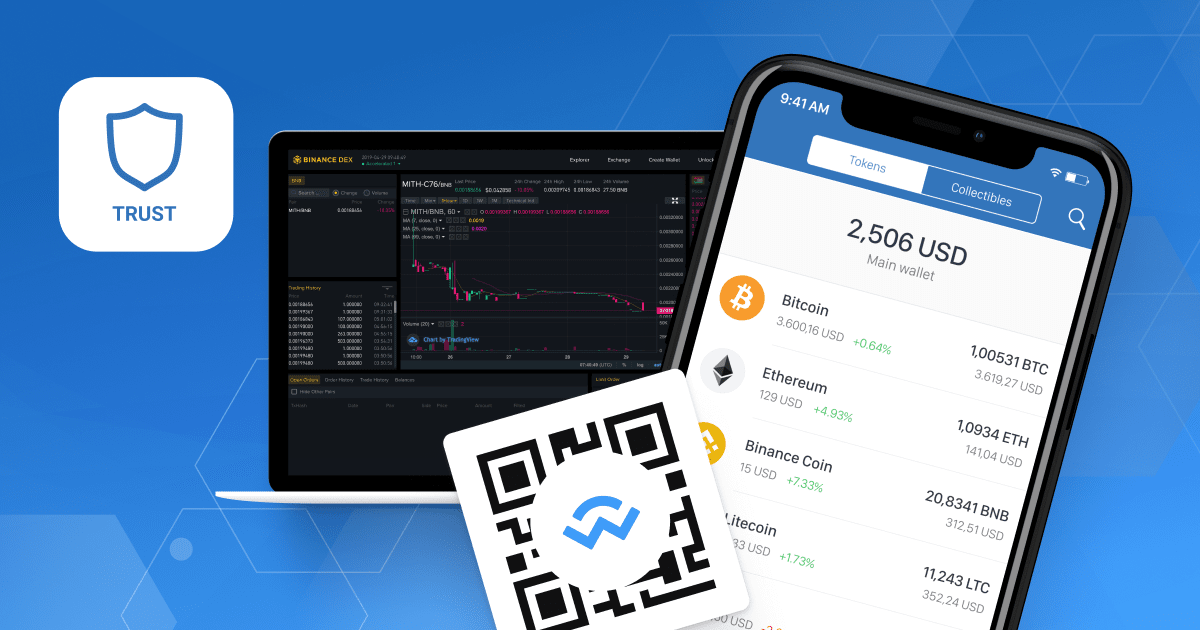
Why use Trust Wallet?
The main reason why Trust Wallet is getting so much attention is because there aren't any other options for buying Binance Coin. If Binance goes down again and you need to buy or sell BNB, most crypto investors will be out of luck. Besides Trust Wallet, the only other option for investors is to go through a small cryptocurrency exchange called KuCoin. Despite its obscurity, it's one of the few platforms that lets you buy and sell BNB.
Although there are various cryptocurrency wallets out there to choose from, Trust Wallet is one of the few that bridges different blockchains together. While most altcoins are built on the Ethereum blockchain, for example, others are built on the Binance Smart Chain.

What's the difference between BNB and smart chain?
If you compare the symbols for Binance Coin and Trust Wallet's smart chain, you'll notice that while they are similar, the colors are inverted. That's because BNB and smart chain, Trust Wallet's equivalent, have some minor differences.
While BNB and smart chain have different listings on Trust Wallet, their values are always equal. The main difference between the two is that BNB is on the BEP2 network, while the smart chain is on the Binance Smart Chain (BSC) network.
Why is this important? Because on certain decentralized exchanges that operate on BSC, like PancakeSwap, you can't purchase other BSC-based altcoins with Binance Coin. Hence why crypto investors are converting their Binance Coin to smart chain on platforms like Trust Wallet.

Given the rise of altcoins like SafeMoon, which are built on the Binance Smart Chain instead of Ethereum, it's not surprising that demand is skyrocketing right now for a way to convert BNB to smart chain.
How to use Trust Wallet to convert BNB to smart chain:
The actual process is quite simple. Once you've set up an account with Trust Wallet, you can transfer your existing Binance Coin from Binance over there like you would any other digital wallet. However, you can also buy Binance Coin directly on Trust Wallet as well with your credit card.
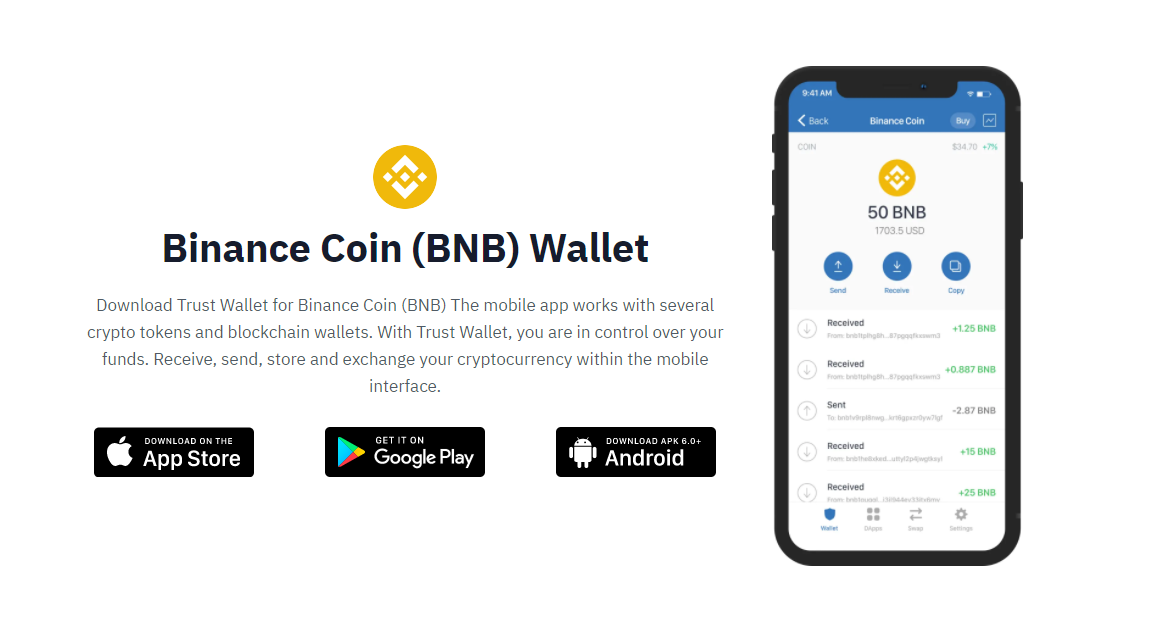
Once your BNB is transferred to your Trust Wallet account, there's an option when you're looking at your BNB to convert it into smart chain. All you have to do is select this button and confirm how much you want to convert, and that's that. The conversion fees are relatively inexpensive as well.
