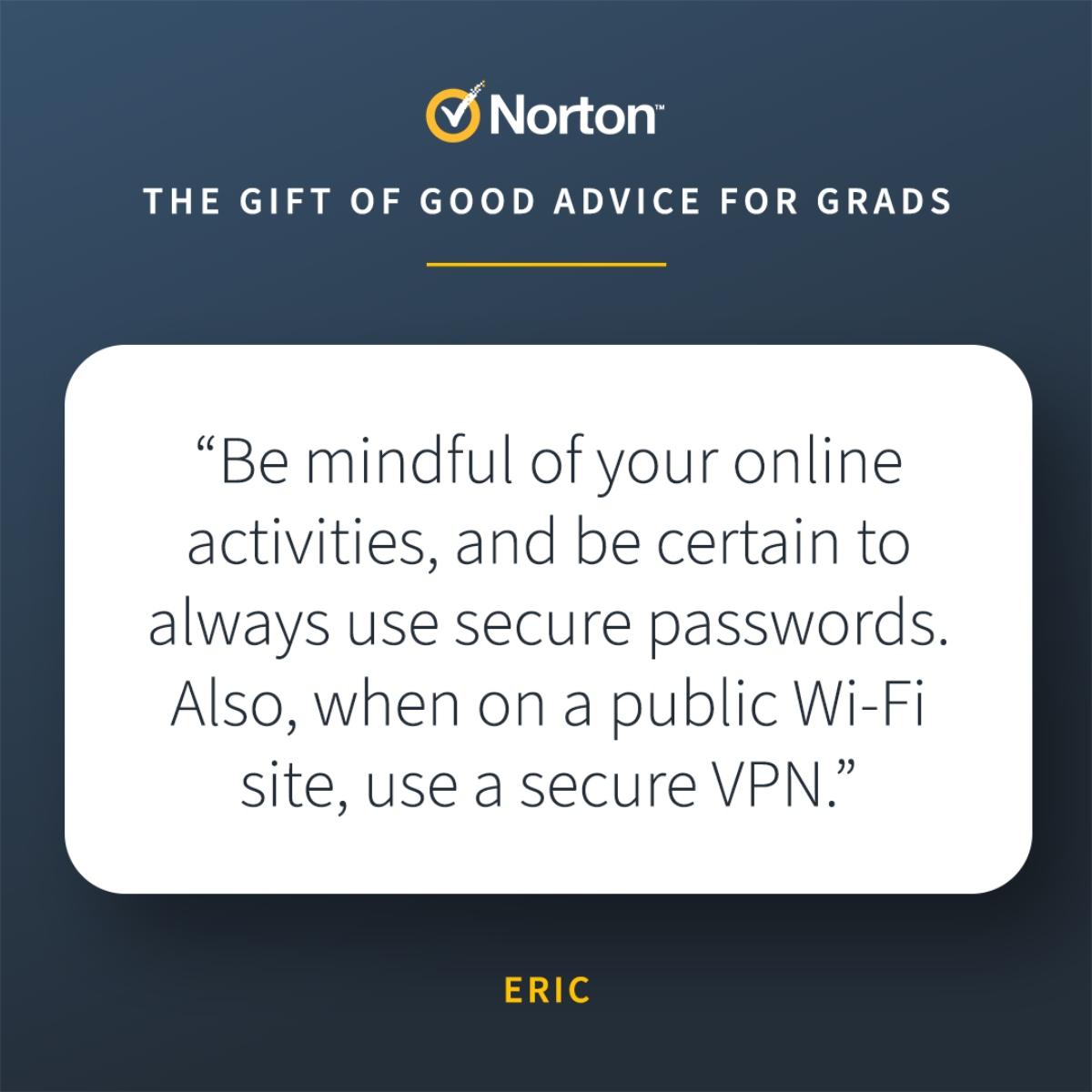Norton Scam Emails—How to Avoid Being a Phishing Victim
Norton Antivirus phishing email scams are common. Here are tips on how to recognize scam attempts and protect yourself.
Aug. 18 2021, Published 12:38 p.m. ET
Scams and schemes that trick people into giving away their money and personal information have been around for centuries. Now, the increased prevalence of technological devices gives hackers and scammers more opportunities.
One clever strategy scammers use is to prey on people’s already heightened concerns about Internet security and use those concerns against them. One popular email scam sends out messages claiming that the person’s Norton antivirus protection for their computer has expired or will expire soon.
What is phishing?
Among scams, phishing involves someone sending texts or email messages designed to get victims to share their personal data and sometimes to pay for a bogus product. The FTC (Federal Trade Commission) explains that phishing messages are usually designed to look like they originated from a company that you know and trust.
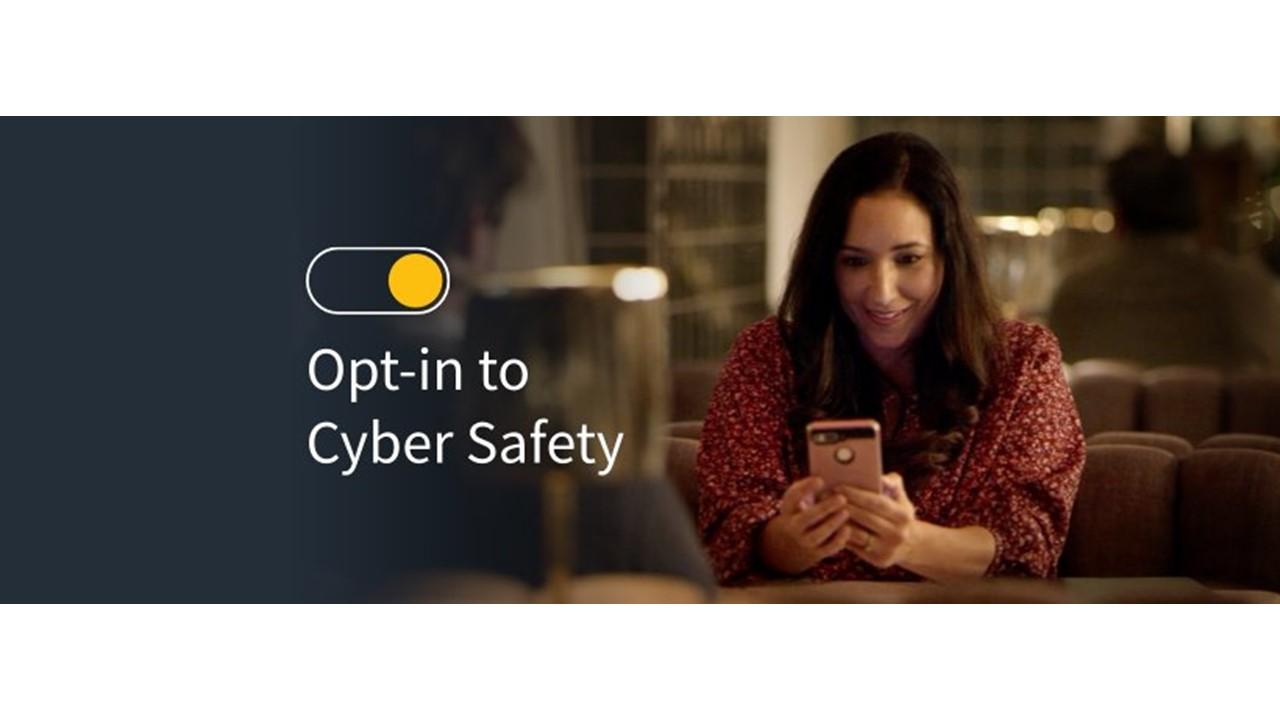
Scammers convince people that there's a problem requiring immediate action. Phishing scam messages might mention issues such as:
- Suspicious activity on your account
- Problems with your account or payments
- Invoices that must be paid
- Saying that you should confirm your information
- Promising a refund or benefit of some sort
You might receive a message saying that your credit card payment is overdue or that the company noticed an unusual charge on your account. This makes you concerned and you might be inclined to click on the link provided because you want to take care of the problem right away, but don’t do it!
Norton scam emails
In March 2021, the FTC released new warnings and information about a scam related to Norton antivirus software. Often, the emails that people receive say that their Norton antivirus software is up for renewal and that they need to act quickly to protect their device before it expires.
Scammers in this type of scheme want to get you to respond either by clicking a link or calling the number they provide. They try to get you to provide your credit card or bank account information, which they will use to steal money from you.
If you click on unsolicited links, scammers could use that to install malware on your computer. They might be able to block you from your devices or force you to buy fake or useless products.
How to protect yourself from phishing and other email scams
The FTC recommends the following to protect you from this type of scam:
Use antivirus software to secure your computer, phone, and other devices, and set them to auto-renew.
Set up multi-factor authentication. This means that you need to provide something specific at least two times, so along with the password, you also provide a retinal or fingerprint scan, for example. Scammers can’t hack you as easily.
Back up your data and secure it to a different location than your home network like an external hard drive or cloud storage.
Never click on links provided in an email or phone message. You can look up the information online to be sure you use the correct website or phone number.
Check suspicious emails and texts for signs they are fake. They might use a generic greeting or misspell a word.
Make passwords strong, complex, and long.
Never give passwords or personal information to a stranger on the phone.