How to Transfer Funds From Coinbase to KuCoin—Simple Process
U.S. cryptocurrency platform Coinbase makes it simple and seamless to transfer funds from its platform to others like KuCoin—here's how.
Sept. 21 2021, Published 2:58 p.m. ET

Currently, Coinbase is widely known as the best cryptocurrency exchange for beginners since it has a user-friendly, streamlined platform that's able to seamlessly onboard users into purchasing cryptocurrency. Coinbase also makes it fairly easy to transfer coins to other wallets and cryptocurrency exchanges. Here's how you transfer funds from Coinbase to KuCoin.
Founded in 2017, KuCoin has rapidly grown into one of the leading cryptocurrency exchanges in the world. Offering its services to users in over 100 countries, KuCoin touts one of the largest trading communities in the industry.
How to transfer funds from Coinbase to KuCoin
Coinbase provides users very thorough resources on how to transfer funds from its exchange to another wallet on other platforms. While Coinbase gives its users various instructions based on the device used, the instructions focus mainly on transferring funds via the internet.

Users will navigate to their "Portfolio page" on the main navigation bar on the website and select the "Send" button and select "Wallet address." Here's where users paste the wallet address of the selected currency they wish to deposit. For example, if a user is looking to transfer Ethereum, they will want to grab the address provided on KuCoin to deposit the Ether.
Once the currency has been selected and the wallet address is known, users will want to select the amount they will be transferring and hit "Continue" to confirm the transaction.
How to deposit funds into KuCoin
Similar to Coinbase, KuCoin gives its users support and guidance on how to deposit funds into their accounts. In order to deposit funds into an account, users will go to the main page on the website and find that in the upper right corner of the there is a tab that reads "Assets."
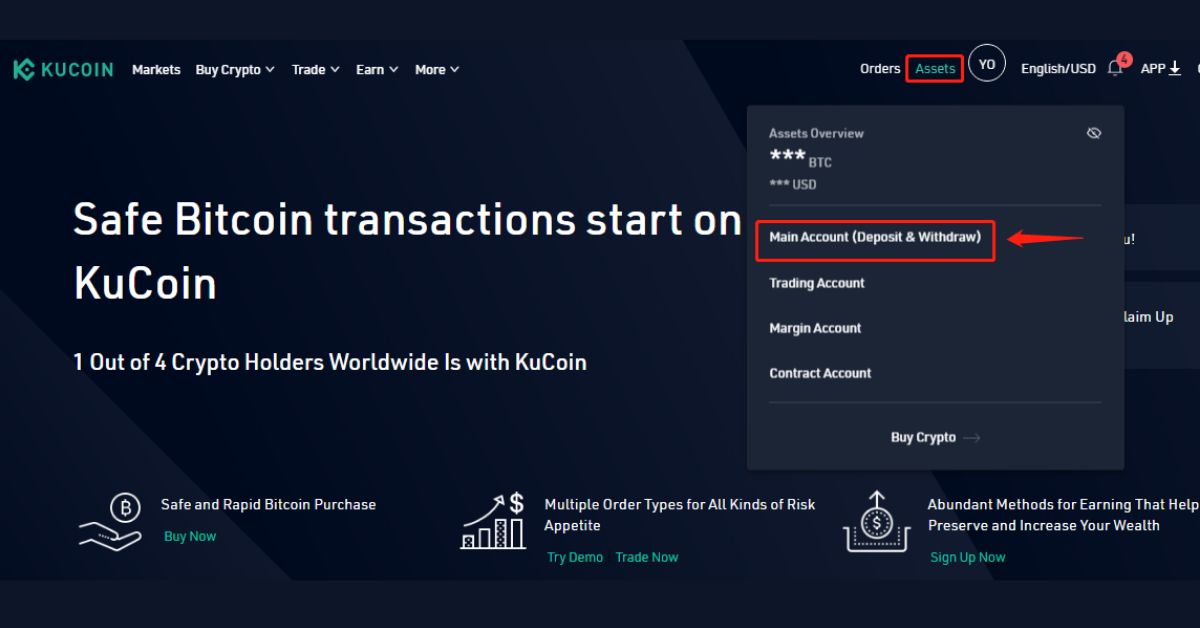
Once selected, users will see "Main account (Deposit&Withdraw)" from the drop-down menu. By clicking the "Deposit" button, users will be prompted to select the coin and account they want to deposit. Once users have the deposit address, they will paste it into the withdrawal platform where coins can be deposited to the KuCoin account.
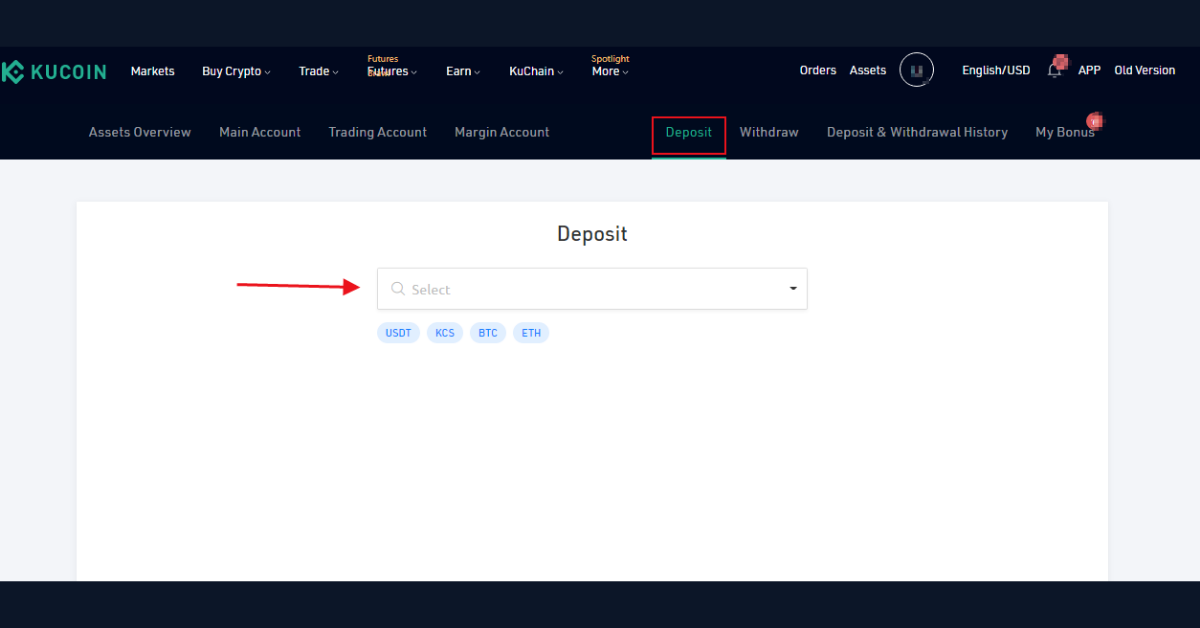
Key considerations to keep in mind before transferring funds from one exchange to another.
When transferring funds from one wallet to another, users must ensure that the exchanges support the coins that are being transferred and deposited into respective accounts. There are some tokens that are only supported with the Ethereum blockchain as ERC-20 tokens, while some are supported with the Binance Chain as BEP-20 tokens.
If users aren't sure which type of coins an exchange supports, it's best to inquire with support otherwise users run the risk of the funds not arriving in the account. Once all of the information regarding the funds is gathered and the support is confirmed, sending funds is just a click away. While there are factors to consider when transferring funds, it's much more simple and streamlined on platforms like Coinbase and KuCoin.
